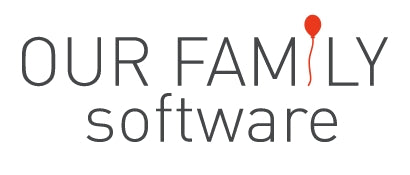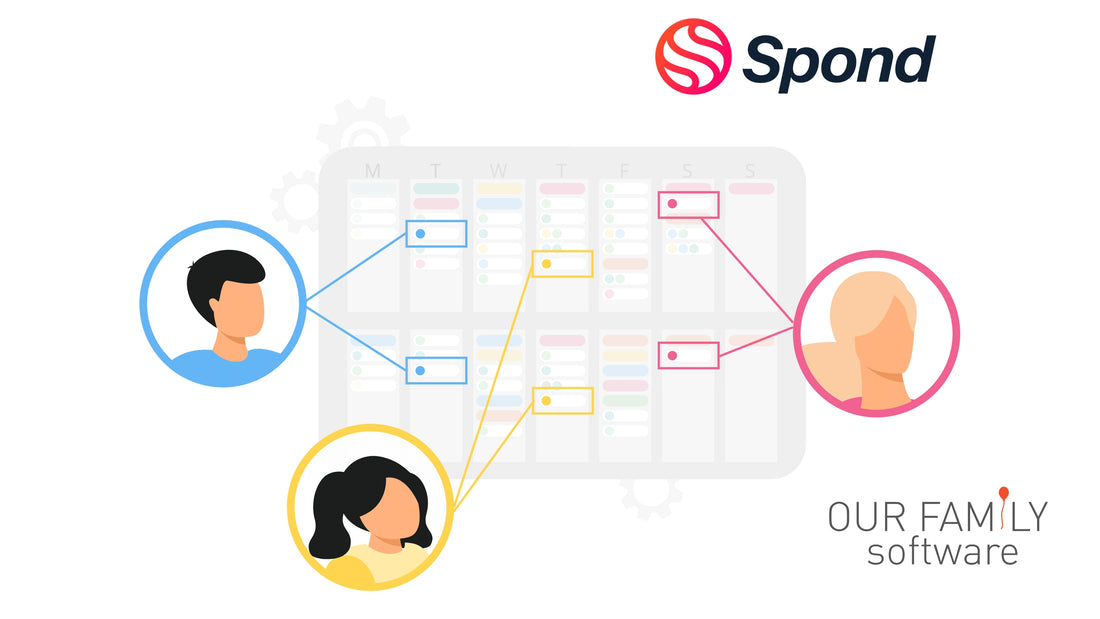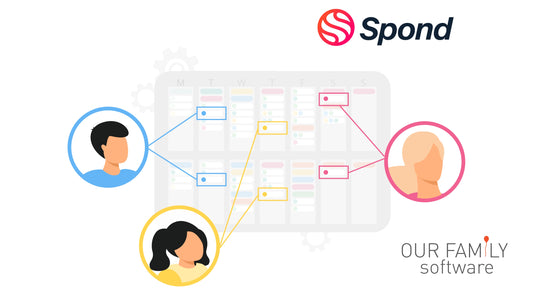Sync with your calendar(s)
One of the most important functions in Spond is the sync with calendar. Many people are not aware how they best organize this. We recommend color-coding all family member calendars in order to easily identify each family member's activities. In Spond you can color-code the calendars by linking each Spond group and/or subgroup to different calendars. In this video we show you how:
We recommend that you keep a separate calendar for Spond activities per family member, this way you are always aware of the source of information being synced to your calendar.
Find out more about FamilyBoard
A linked Spond calendar works a bit differently to other digital calendars. The information from the Spond app syncs to your default calendar app on your mobile phone to display the information. This means that if an event in Spond is cancelled, the link is broken and the cancellation information will not be updated in your calendar. In such cases, you will need to delete the event in your calendar for it do be removed. This is of course not ideal, and it means that even if all events from Spond are synced to your calendar, you still need to keep an eye on the Spond app.
Add other activitites not already in Spond
So what to do with activities that are not in Spond? Typically activities organized by larger organizations or one-to-one lessons will not be created in a Spond group. So when you use the Spond app you will probably not have the total overview of all your family's activities.
A simple solution is to keep track of non-Spond activities in a separate family group in Spond. As Spond is so great for organizing recurring activities and it is completely free to use, why not use it to track other activities as well?
In this video we show you how we recommend you set up a family group in Spond:
To keep it simple we recommend that you do NOT add any members to the group and subgroup you create in Spond. If you start adding members, you will also need to add attendance which is not necessary when only one family member is attending. You will still get the effect of the color-coded calendar events without adding members. If there are intervals when there is no event, you simply cancel and delete the event on that date.
The only exception to adding members may be if there are two or more family members attending the same activity. This will allow you to track who is attending and who is not. The event will be linked to the calendar of the subgroup if there is only one, or the calendar of the main group if there are two or more subgroups in the event.
Find out more about FamilyBoard
If you have no need to track attendance, we recommend that you avoid using members and create the event for two or more subgroups. In the same way , the event will be linked to the calendar of the main group as there are two or more subgroups in the event. If you need an event for two or more family members to link to the individual calendar for 'perfect' color-coding, you will need to create a separate event for each family member / subgroup. In Spond it is easy to duplicate an event and then change the subgroup it is linked to.
Give access to your family group in Spond by giving administrator access to family members. This will give them access to add and update the events when there is new information. If you add family members as hosts, they will also see the event in the Spond home page. Persons added as hosts and administrators will get notifications when new events are created, so this is also a great way of informing family members of new information.
Add individual information received in Spond
A lot of information linked to activities is sent through posts or event information in Spond, such as calls for voluntary work or individual adjustments. With your own family group in Spond you can add these updates directly into Spond without having to leave the app. You can also update family members of this update, by adding them as hosts. An example of this is if you take a task to be at the bake sale stand for the football group between 9:30 a.m. and 12 p.m. on Saturday. In the family group in Spond add the event and time, add your personal subgroup (linked to your personal Spond calendar) and save.
No need to leave Spond at all!
More information on Spond can be found here: Best Free Sports Team Management App | Download Spond
Find out more about FamilyBoard