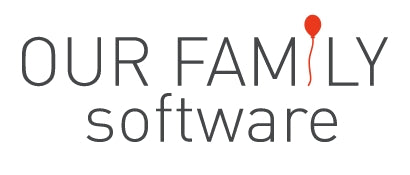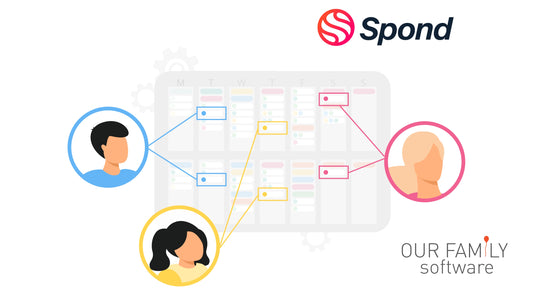In our previous article, we have written about the importance of synching your digital calendars. You can find the article here: Digital calendars are made to be synched!
In order to synch your calendars, you have to find the iCal link for that calendar. iCloud calendars are a bit different and only allow for sharing everything on your calendar (whereas most iCal based calendars allow for sharing only busy times without details as well). For us who love calendar sharing, this is a huge limitation.
But do not sweat, there is a built in workaround for this. The IOS calendar app, allows you to select a different calendar (than your iCloud calendar) as the default calendar. We recommend doing this, as it makes your calendar sharing more robust.
Find out more about FamilyBoard
By making another calendar default on you iPhone (for example Google Calendar or FamilyBoard), when you add new entries or download appointment information from apps or websites on your phone, these will automatically add themselves to your selected default calendar, avoiding using iCloud all together. The settings and sharing of the default calendar will need to be adjusted in the native app, but it gives you a much bigger flexibility.
This is how you change your default calendar from iCloud on your IOS calendar app:
And if you are still not convinced and wish to stick with iCloud as your default calendar, this is how you share the calendar with others - just remember you are sharing everything in that calendar:
Find out more about FamilyBoard